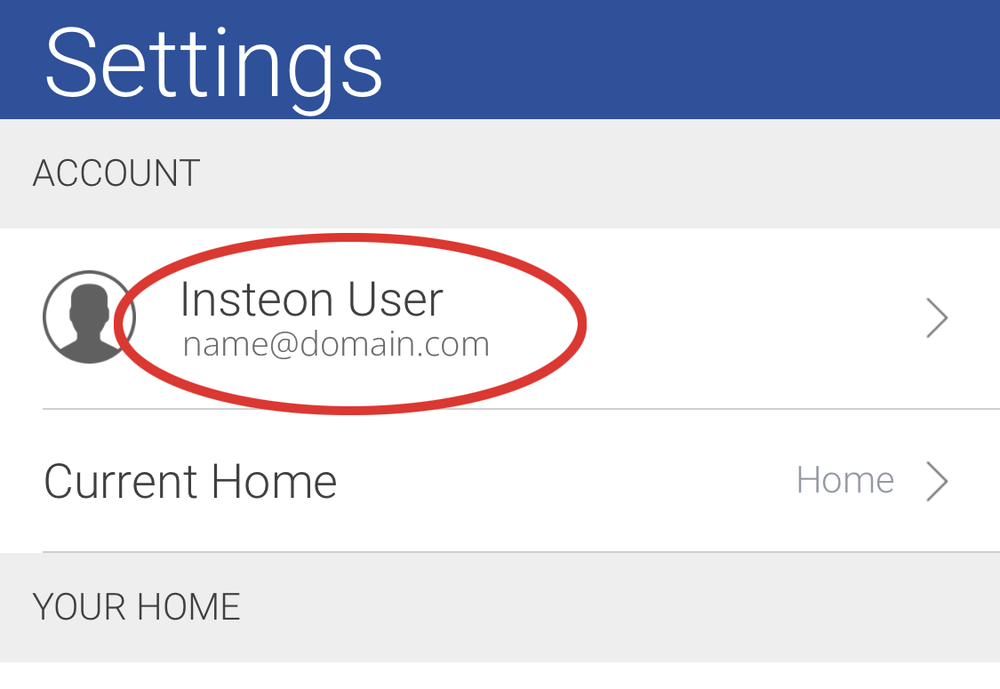If you are unsure which email address is associated with your Insteon Hub, please follow these simple steps.
Using the Insteon for Hub app
Step 1
Tap on the menu icon located in the top right.

Step 2
Tap Settings.
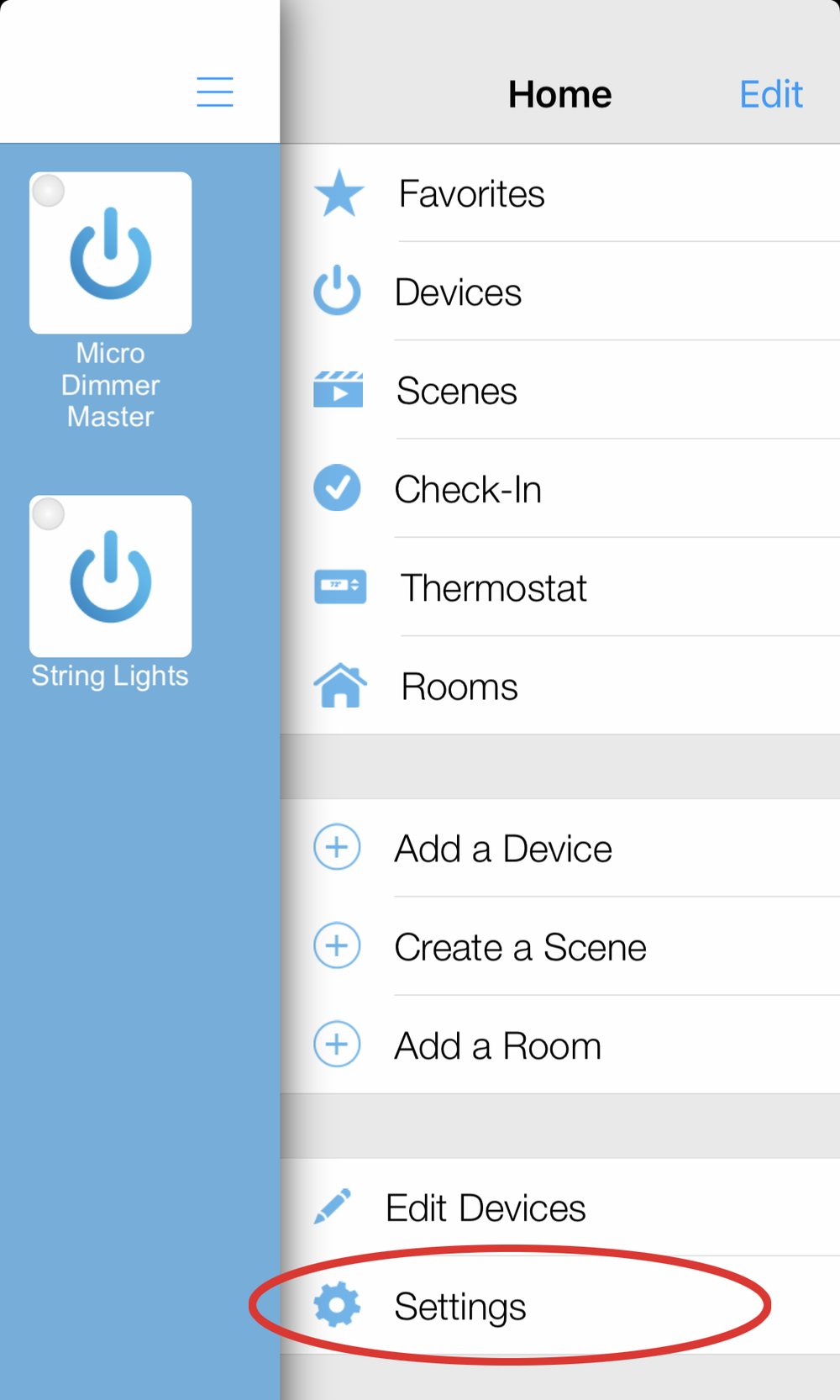
Step 3
Next to Account is the email associated with your Insteon Hub.
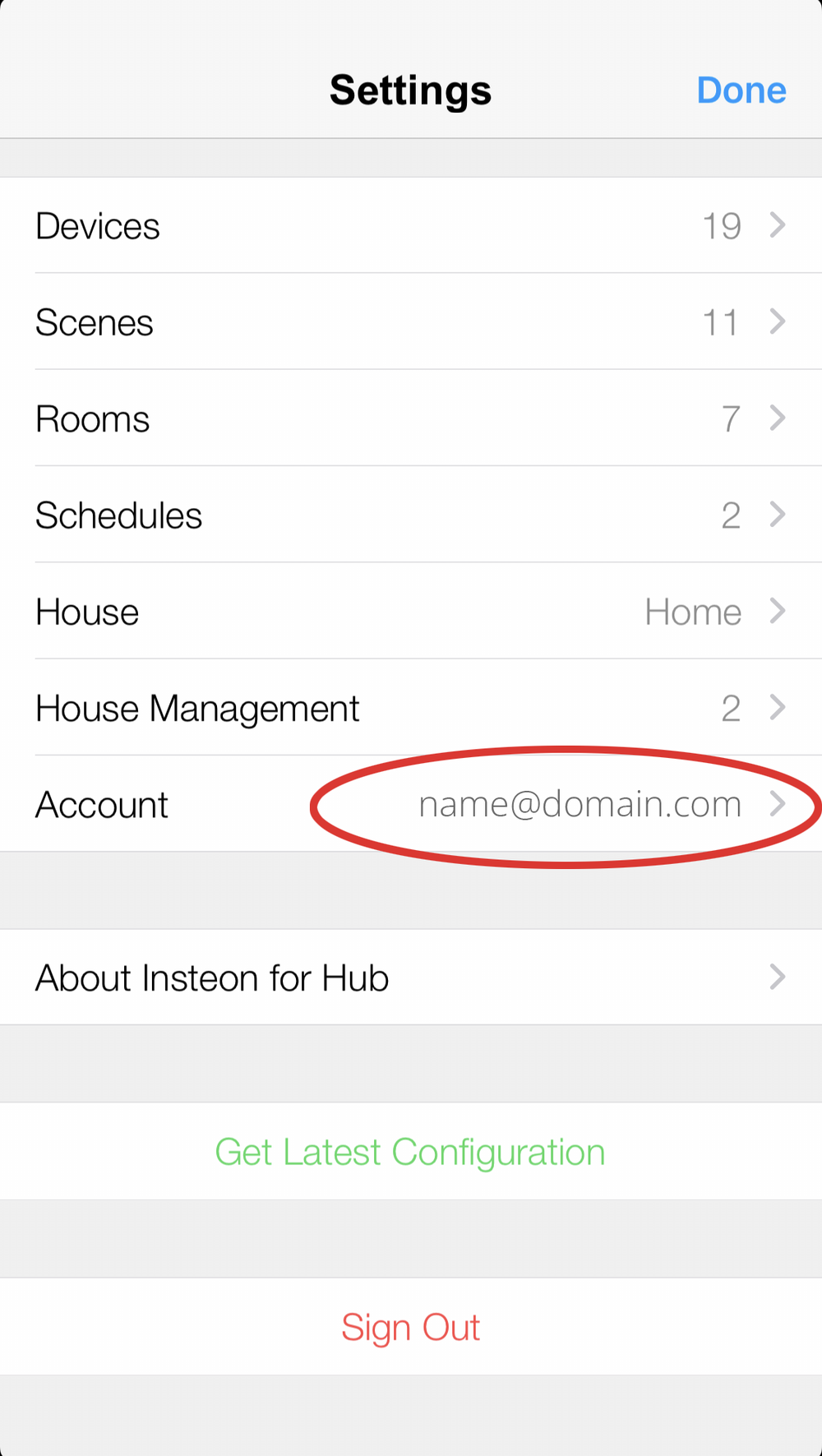
Using Insteon Lighting app
Step 1
Tap Settings.

Step 2
Under Account is the email associated with your Insteon Hub.